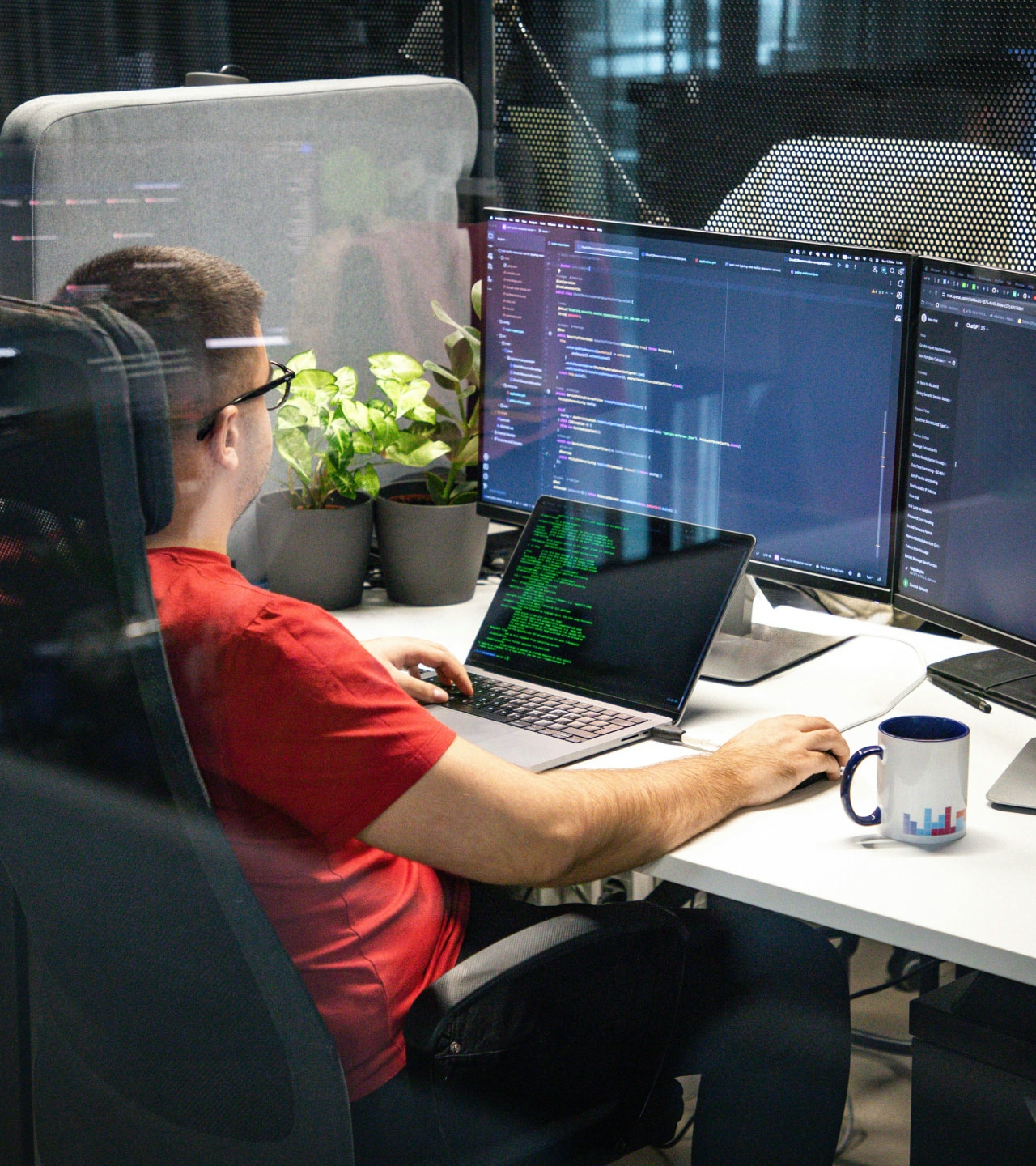
The rise of AI in software development: enhancing productivity and creativity
Allow us to demonstrate how leveraging ChatGPT, Gemini, and GitHub Copilot AI tools can help you do your daily tasks or scale your business.
Artificial intelligence (AI) tools are revolutionizing the way developers approach coding, offering innovations that extend from increasing productivity to enhancing software reliability. As businesses embrace AI services—with usage surging by 270% between 2015 and 2019—it’s clear that tools like ChatGPT, Gemini, and GitHub Copilot are reshaping the software development landscape. They offer predictive analytics, simplify complex systems, and enable proactive system maintenance.
Choosing the right AI productivity tools involves evaluating a multitude of features, including code completion, privacy and security, and support for various programming languages. While AI tools in development promise to streamline the software development lifecycle (SDLC), it’s crucial for developers to be aware of potential pitfalls, such as misaligned expectations and inadequate integration.
This article conducts a comprehensive review of AI tools like ChatGPT, Gemini, and Copilot, analyzing their capabilities and the impact they have on the developer community.
ChatGPT overview
Developed by OpenAI, ChatGPT is a sophisticated conversational AI tool that has garnered attention for its natural language processing prowess. It runs on Open AI’s Generative Pre-trained Transformer (GPT) architecture. ChatGPT’s versatility is underscored by its wide range of applications, from aiding in job applications to supporting developers with coding challenges. While it’s free to use, the paid ChatGPT Plus version boasts priority access and the latest GPT-4 model, which offers more accurate responses and internet access. With a user base exceeding 100 million and a presence in diverse markets, ChatGPT’s global impact is undeniable. However, users should be aware of its limitations, including occasional knowledge gaps and potential biases in data.
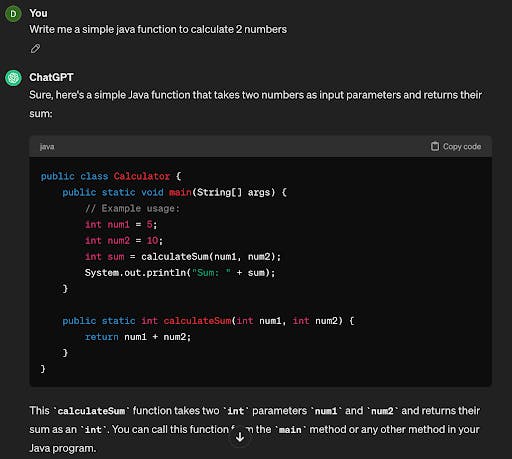
In the example above, we asked ChatGPT to write a simple Java function. This is just one of many use cases for ChatGPT. We can also use it to refactor our code, write tests, and correct mistakes.
Gemini overview
Google’s Gemini is a cutting-edge AI initiative launched on December 6, 2023, that has made waves in the realm of information aggregation and search capabilities.
Gemini is a multimodal AI capable of processing test, image, code and generating corresponding outputs. It integrates with Google services, including the search engine, ads, and Chrome, enhancing user experience and excels in strong reasoning, math and coding, making it a powerful tool for developers.
Gemini’s unique proposition lies in its native multimodal abilities, allowing it to process and understand a variety of information types, from written text to visual media. This, coupled with its scalable architecture across different operational needs, positions Gemini as a versatile and potent AI tool in the competitive landscape.
Let’s see how we can use Gemini to fix mistakes in our code. We will go back to the previous example of summing a two numbers but we will change addition sign with subtraction sign in our function.
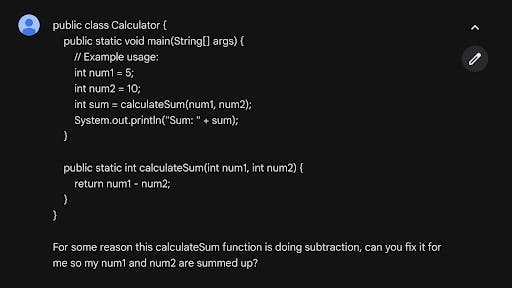
This is the response Gemini gave us describing the mistake.
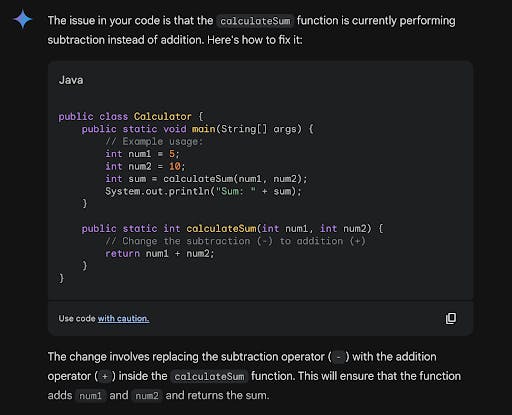
As with ChatGPT, this is only one of the use cases for using Gemini. It also can refactor the code and write documentation and tests. Sometimes, one tool is more useful than the other, so you will need to experiment a bit with both Gemini and ChatGPT.
GitHub Copilot Overview
GitHub Copilot steps into the arena of AI tools as a coding assistant with a sharp focus on code completion. Developed through a collaboration between GitHub and OpenAI, it takes a developer’s productivity to new heights.
At the moment, it supports popular editors like Visual Studio Code, JetBrains IDEs and Neovim. It provides real-time suggestions within the IDE.
Copilot utilizes OpenAI Codes, a large language model fine-tuned on a diverse range of code, to offer relevant code suggestions based on the context of your code. It also offers a ChatGPT-like interface for interactive coding assistance, including generating tests and fixing errors.
GitHub Copilot’s AI capabilities extend beyond mere code completion. It can interpret the context of your ongoing project, offering suggestions that match your coding style and the structure of your work. It’s a tool that not only speeds up the development process but also serves as an educational aid, helping developers learn and implement new coding patterns and practices.
Copilot works by reading the context of our codebase. Let’s add our calculateSum method into the code and ask Copilot to write us similar methods for calculating difference and calculate product methods.
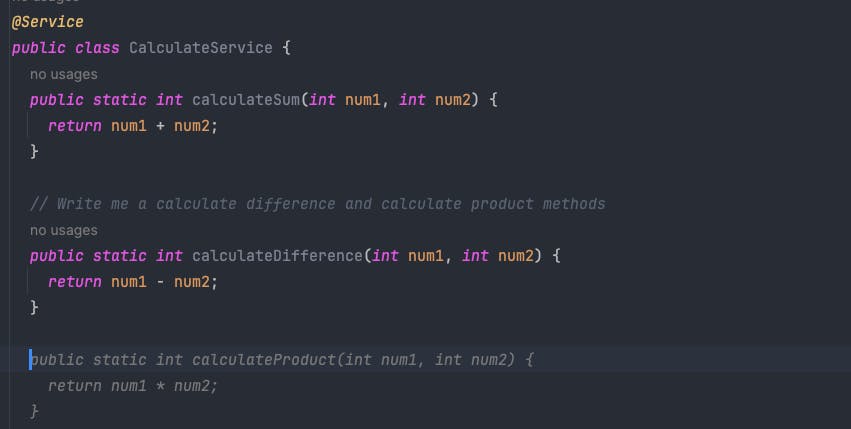
In this example, we are using IntelliJ IDEA, and by providing the action to copilot with “//”, it generated 2 new functions: calculateDifference and calculateProduct. Copilot generated those functions based on the context of calculateSum function.
Copilot can also be a really useful tool in generating tests for your code. For generating tests, let’s use Github Copilot integrated chat that comes in your IDE.
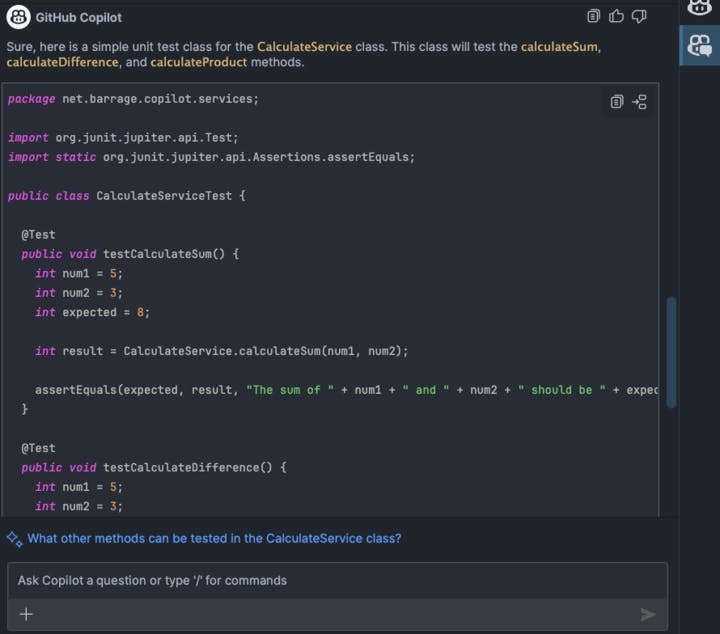
As we can see, copilot can be a really powerful tool if used accurately and it can greatly improve your code and efficiency.
Comparative Analysis
In the realm of generative AI tools, GitHub Copilot, ChatGPT, and Gemini each present unique advantages tailored to different user needs and development scenarios. Here’s a structured comparison to direct users in the process of the most appropriate AI tool selection:
Core features and specializations:
- ChatGPT: Specializes in conversational AI, making it a go-to for tasks involving natural language understanding and generation.
- Gemini: Stands out with its multimodal abilities, capable of understanding and generating various types of data, including text and images.
- GitHub Copilot: Excels in its seamless integration within development environments, particularly within Microsoft’s ecosystem, offering real-time coding assistance.
User considerations for selection:
- Pricing: Users must weigh the cost-benefit ratio, as some tools may offer free tiers while others require a subscription.
- Chatbot functions: The level of conversational interactivity required can influence the choice, with ChatGPT being a frontrunner in this area.
- Output accuracy: For tasks requiring high precision, the tool’s ability to deliver accurate results is paramount.
- Coding capabilities: GitHub Copilot may be preferred by developers seeking sophisticated code completion features.
- Ease of use: The learning curve and user-friendliness of the tool can be deciding factors, especially for those with less technical expertise.
Task and expertise alignment:
- The nature of the tasks at hand plays a critical role; whether it’s conversational engagement, multimodal data processing, or coding; each tool has its strengths.
- The level of domain expertise required can also affect the choice; for instance, GitHub Copilot may be more suitable for seasoned developers, while ChatGPT could be beneficial for those needing assistance with language-related tasks.
- The desired user experience, including interface simplicity and support, should align with the user’s expectations and comfort with technology.
In conclusion, when deciding between these AI productivity tools, it’s essential to consider the specific requirements of the user and the tasks they aim to accomplish. Each tool brings a unique set of features to the table, and the optimal choice will depend on a balance of functionality, cost, and user proficiency.
Use cases and practical applications
In the realm of software development, AI tools like ChatGPT and GitHub Copilot are not just novelties but practical aids that enhance productivity. Here’s how they apply in real-world scenarios:
Coding assistance:
- ChatGPT: Ideal for developers who need to summarize complex code or create a starting template for a coding project. It can provide explanations and generate code snippets, which serve as a foundation for further development.
- GitHub Copilot: Acts as a real-time partner that suggests code completions. It’s akin to having a co-pilot that offers recommendations based on the current coding context, saving time and reducing potential errors.
Cost-effectiveness and accessibility:
- Both tools offer free trials, making them accessible to developers who want to test their capabilities.
- ChatGPT subscription: At $20 per month, developers gain access to advanced features and the latest updates, which can be a worthwhile investment for those relying heavily on AI-assisted coding.
- Copilot pricing: Starts at $10 per month for individuals and $19 per month for organizations, offering a scalable solution for coding needs.
Why to have a drive for AI
Throughout this exploration of AI-driven tools, we’ve delved into the proficiency of ChatGPT, Gemini, and GitHub Copilot, each presenting a commendable fusion of features tailored to the evolving needs of developers and businesses. The insights provided emphasize the significance of aligning these tools with tasks, expertise requirements, and the desired user experience. Understanding the comparative strengths and specializations of each tool not only enlightens users but also shapes the future of software development by informing strategic choices and technology adoption.
As the development community continues to harness the power of AI, it becomes apparent that the success of these tools hinges on thoughtful integration and practical application. Whether streamlining coding processes, engaging in natural language conversations, or processing multimodal data, leveraging the right AI tool effectively can markedly enhance productivity and decision-making.
Hey, you! What do you think?
They say knowledge has power only if you pass it on - we hope our blog post gave you some valuable insight into how you can use AI tools to benefit your own business needs or to do your work seamlessly.
If you want to share your opinion, or need more tips and tricks from us on this specific topic feel free to contact us.
We'd love to hear what you have to say!