
Creating a profile any employer would want to see: GitHub edition
Europass? No thanks, I’ll pass. There are much better ways for software developers to flaunt their skills in their CVs to get noticed by employers.
Let’s get straight to the main question: when hiring developers, what do employers want to see?
Sure, they will ultimately check details such as your formal education, and previous work experience. But the first thing they’ll want to see is what you know to do.
Traditional CV formats put emphasis on historical data instead of skills, not to mention they are completely unimaginative, so to show off what you know, you’ve got to put in a bit of effort.
So, how to focus our skills in building our CV? That could be a cool personal web page like this one, a mobile game, even a terminal command, portfolio in TeX format, etc. Everything that we need is a bit of imagination, a few tutorials, and the impact on the recruiter can be tremendous. Actually, not just on the recruiter, but on the headhunters, clients and other developers as well.
Out of all these options, my vote goes to GitHub - and let me tell you why.
Let’s talk about GitHub
In its essence, GitHub is a platform for version control using Git. For those who may not be familiar with the term, a version control system is a system for tracking and managing changes to software code.
However, Github isn't just a versioning system anymore. We witness people making repositories with their school and college notes, curriculum, configuration files (dotfiles), recommended movies, open-source alternatives to different software, etc., and other lists.
Let’s start by checking out an example of a profile that could do with a “little” bit of an improvement. This is a profile from my dear colleague from work. Just to be clear, he's an awesome developer, but his GitHub profile is far from attractive. Every single person on GitHub had a profile like this one at one point in time, but in order to improve it, homework and tutorials won't be enough.
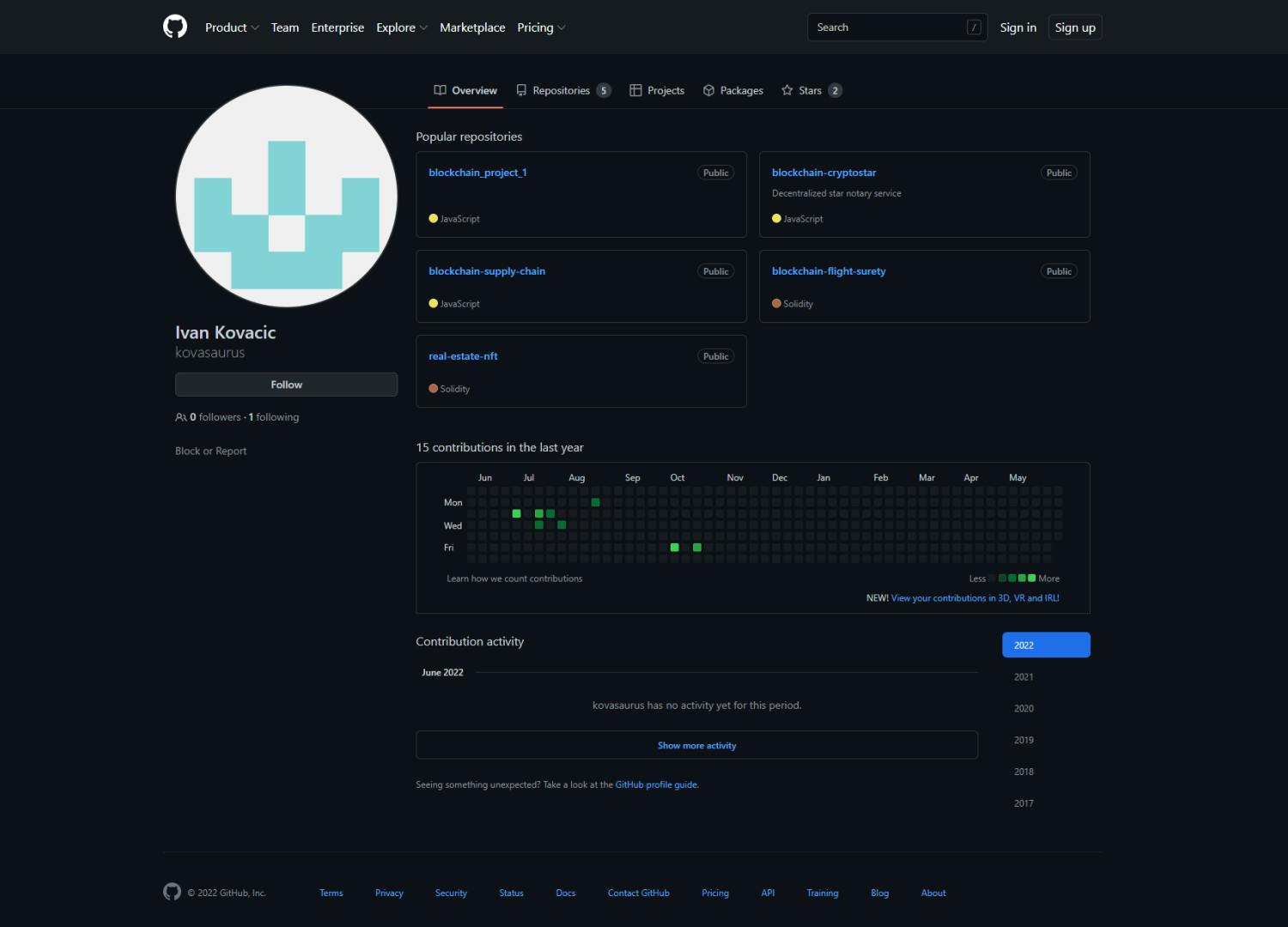
This one could do with a “little” bit of tweaking
And now, let’s check out a few examples of awesome profiles:
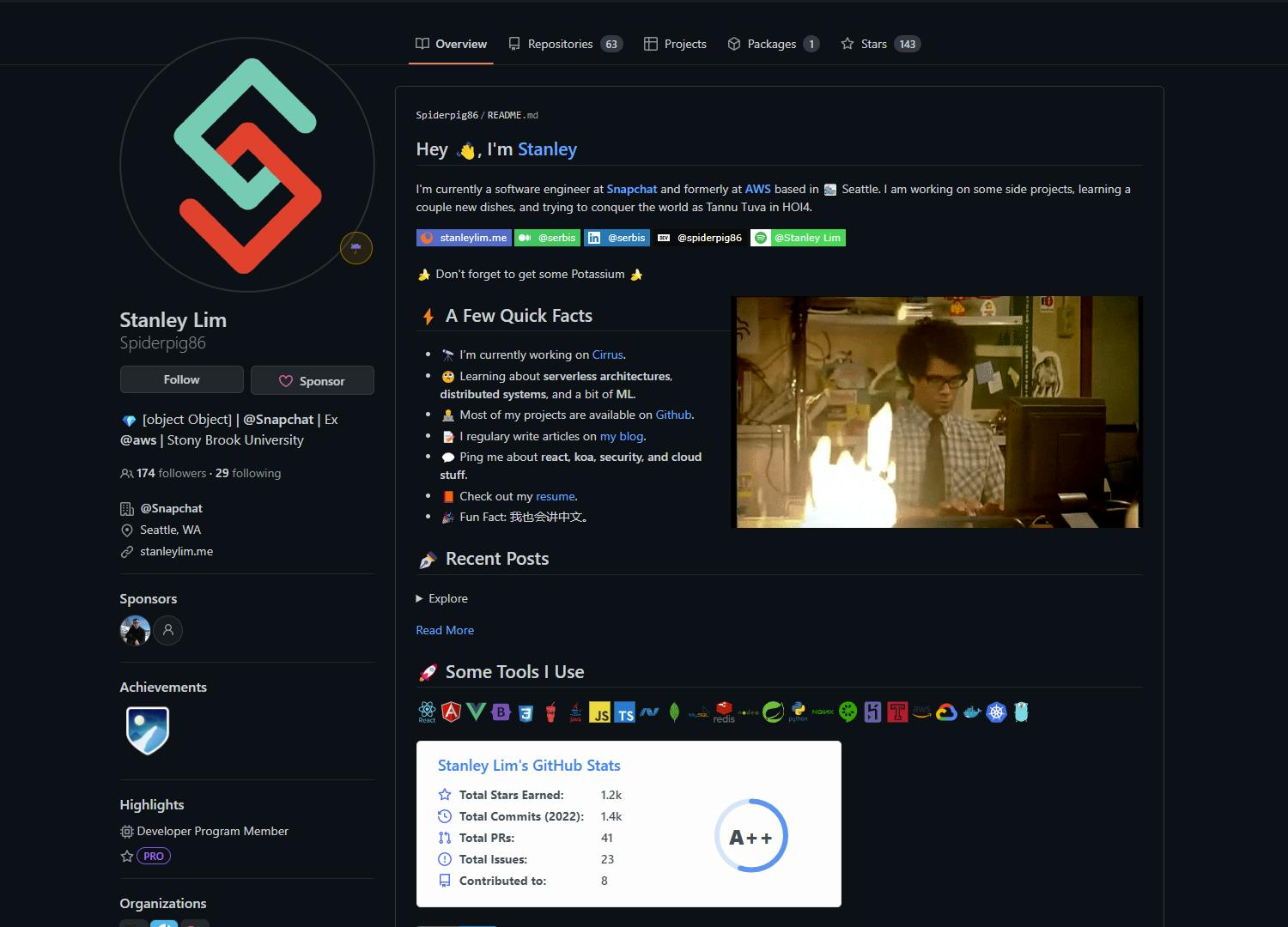
Spiderpig86's GitHub Profile
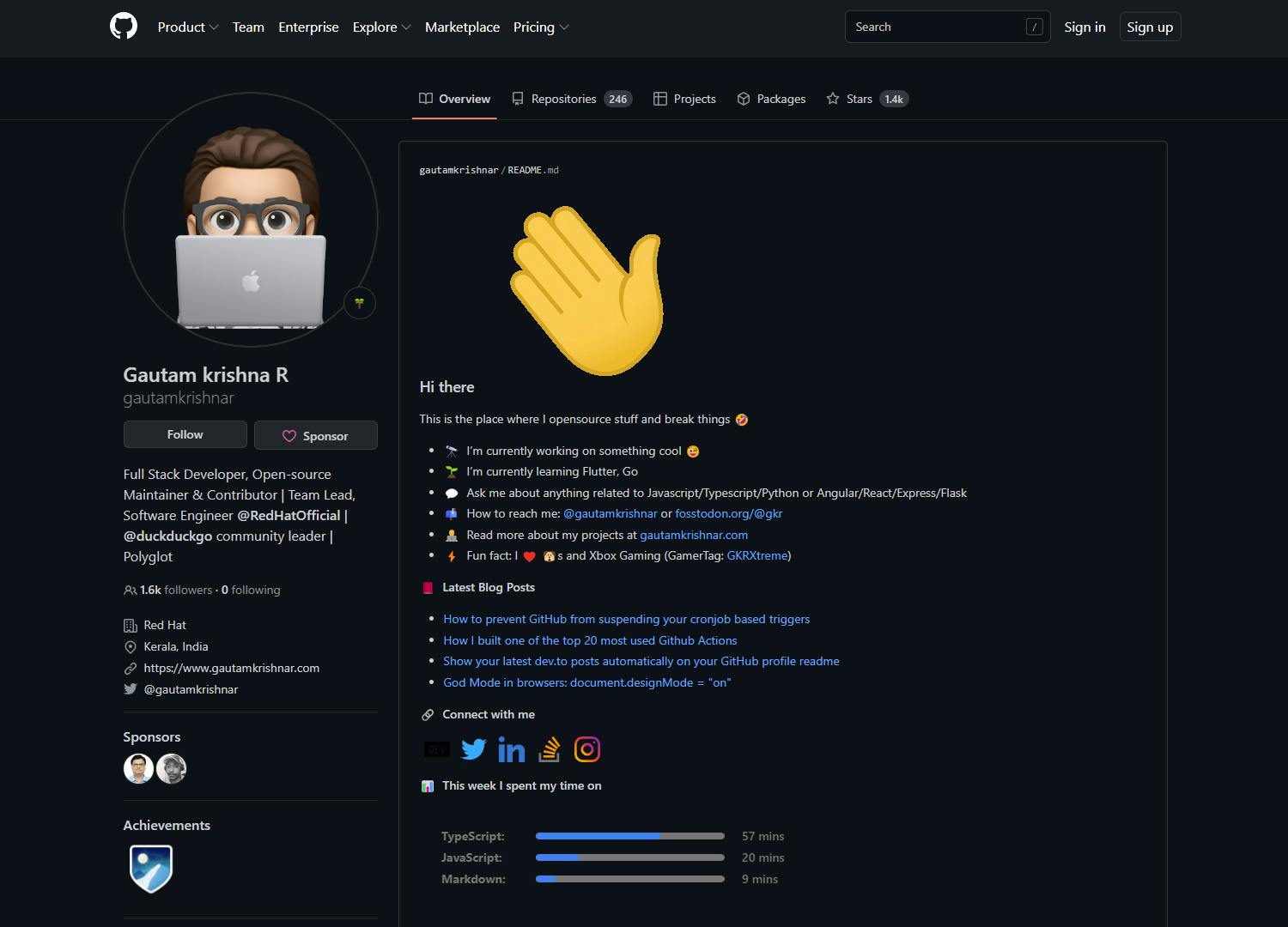
Gautam krishna R's GitHub profile
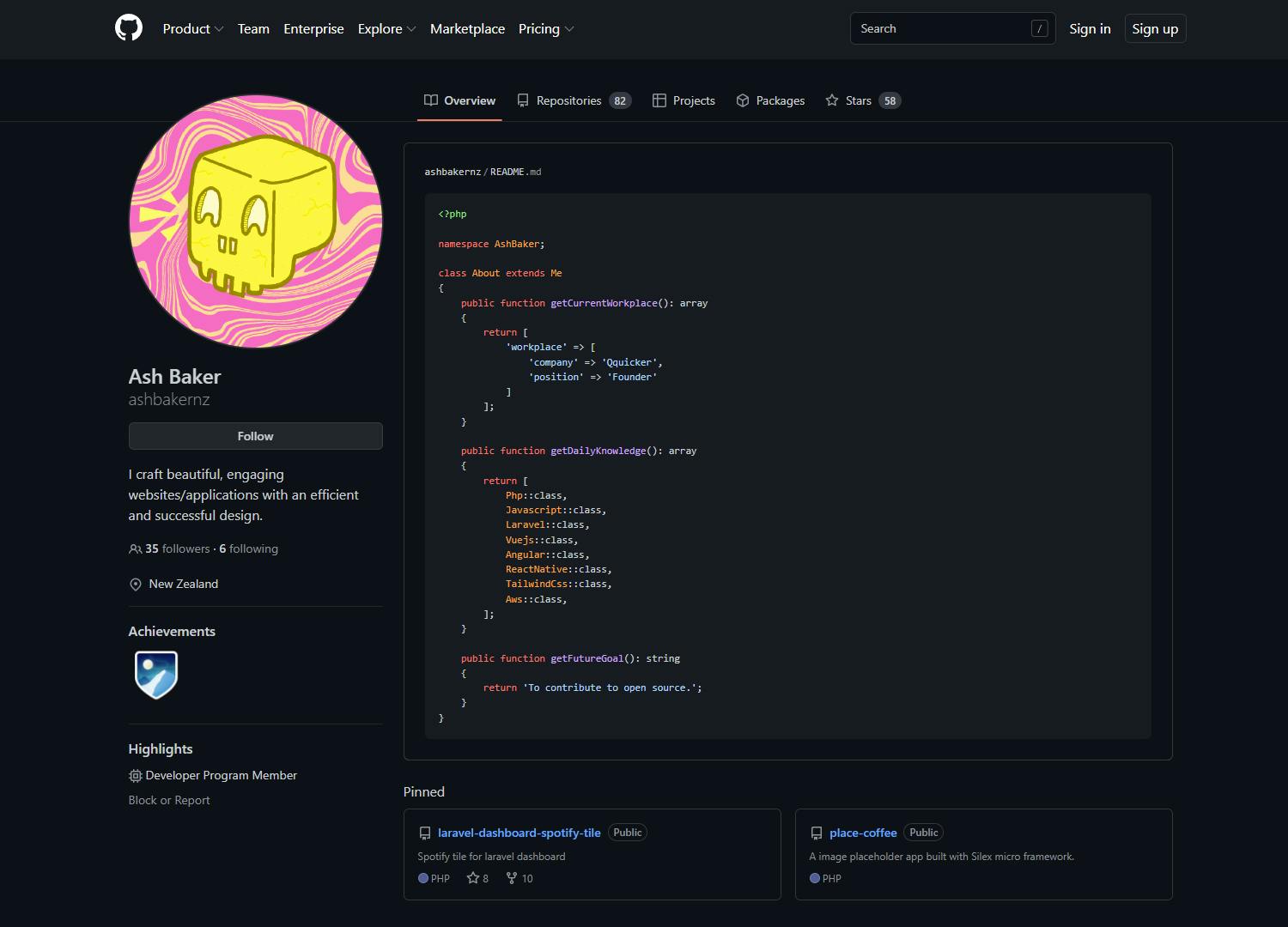
Ash Baker's GitHub profile
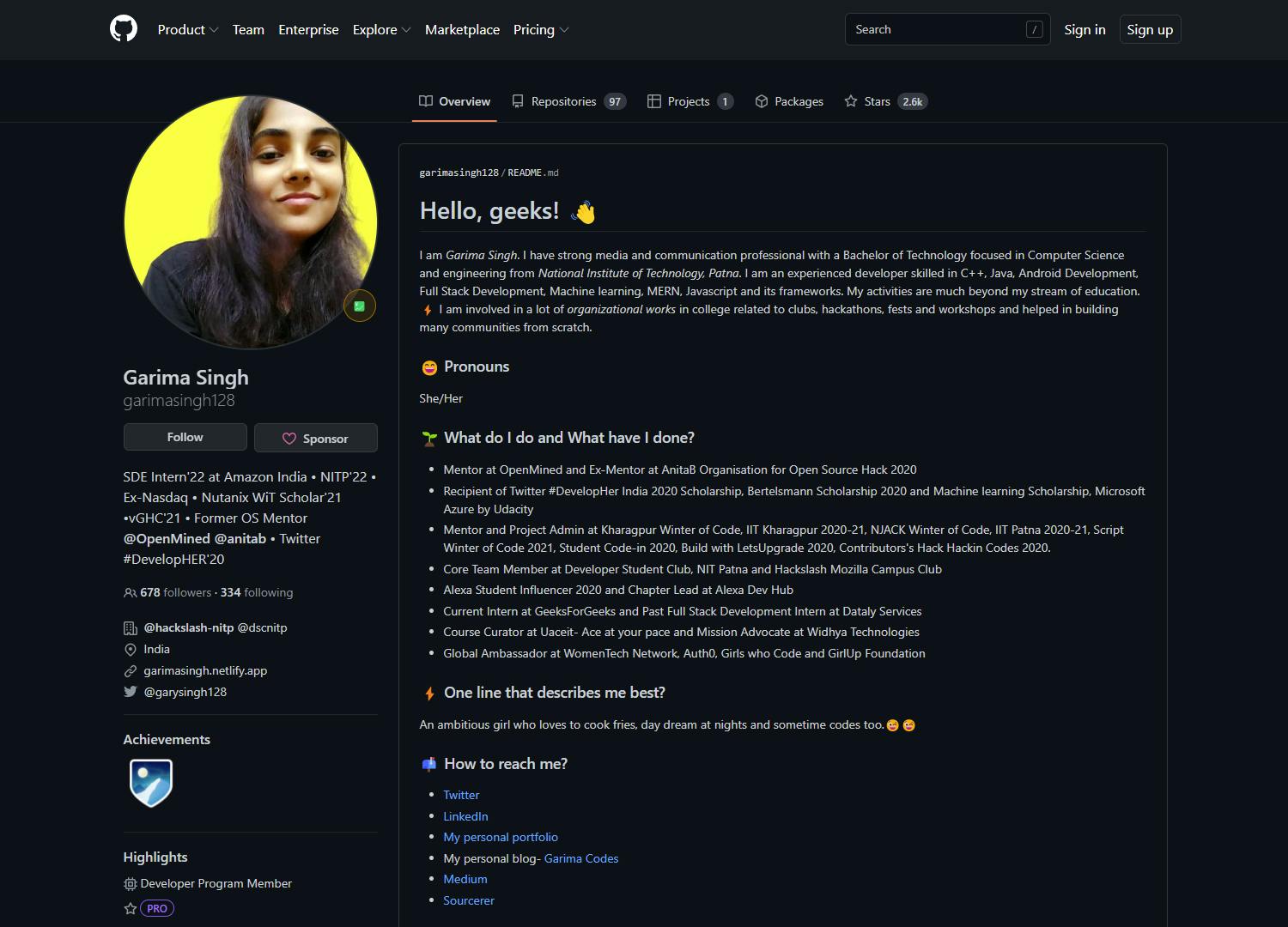
Garima Singh's GitHub profile
How to make your GitHub profile look mind-blowing
Now that you’ve seen how cool GitHub profiles can look like, it’s time to get cracking on your own. However, keep in mind that it takes time to build your profile but it’ll all be worth it.
The first thing you can do is to use GitHub Pages to serve one of their repos, and ideally that can be your CV.
GitHub Pages is a static site hosting service that takes HTML, CSS, and JavaScript files straight from a repository on GitHub, optionally runs the files through a build process and publishes a website.
All you need to do is to make a new repository with the name in the form of your profile name dot github dot io (<profile_name>.github.io). Github will look for the index dot html file automatically and try to serve it on the same URL.
Consider this as an opportunity to serve your CV cost-free in the form of a web page where you can show off your skills, and list your projects from other repositories.
The second thing you can do is to improve your profile README.
The profile README is placed on the top of your profile. It is most commonly used to share information about yourself with the community on GitHub.
In order to have a profile README, all you have to do is to make a new repository with the same name as your profile name. Inside of that repository you have to make a README.md file which will be automatically shown on your profile whenever you change it.
The .md stands for markdown and it is a type of syntax commonly used to style simple text files, but it still allows you to be creative with emojis, embedding pictures, gifs, code blocks, etc.
You can find a lot of inspirational profile README files in the repo linked here.
What else can GitHub offer?
You can see what developers are trending on a daily or weekly basis. Once you follow a decent amount of developers who work on projects that tickle your fancy, your dashboard will start to have more content and you’ll be able to read it on a daily basis in order to get the latest open-source news.
Here’s how to interpret what’s trending:
- Favorites - lets you group and bookmark repositories and follow them easily
- Awesome lists - collections of literature and materials of the same topic, e.g. here’s one on Python
- Achievements - when you participate in certain programs, GitHub automatically displays a badge on your profile, for example: Mars 2020 Helicopter Contributor - if you authored any commit(s) present in the commit history for the relevant tag of an open-source library used in the Mars 2020 Helicopter Mission, you’ll get a Mars 2020 Helicopter Contributor badge on your profile
- Sponsors - if you sponsored an open-source contributor through GitHub Sponsors, you'll get a GitHub Sponsor badge on your profile
- Codespaces - GitHub Codespaces is a service that provides developers with on-demand access to a secure development environment running a given Git repository on a remote server
You made your profile all shiny…now what?
There is no better advice except to create repositories and continuously improve them.
I know it is easier said than done and that it’s time consuming, but the idea is not to enhance your profile in 2 days. That’s a continuous never ending process.
What I would like to be able to tell my younger self is to work on pet projects that will make me happy and occupied for a long period of time. Don’t just make another todo app or an IMDB clone. If you like dinosaurs, make some kind of a gallery with dinosaurs. If you like camping, make a camping checklist for newbies and experienced campers. If you like dogs, make social network profiles for shelter dogs so they get adopted easier.
What I’m trying to say is that it is way better to think of your own idea with whatever feature set there is — it will always be nicer to see it in your portfolio instead of an app that is made while following some tutorial. Do not bang your head if that idea already exists — it doesn’t have to be unique; always remember that Facebook came after Myspace, and Google Drive came after Dropbox.
So, instead of thinking about others, be true to yourself and invest time in your GitHub profile. The time of directing all your efforts in trying to impress employers is long gone. Instead, both you and employers are looking for a match that will “click” which means that the company that needs your skills will recognise your value and hire you.
Good luck in your job search!
Your take on the subject
They say knowledge has power only if you pass it on - we hope our blog post gave you valuable insight.
If you want to share your opinion or learn more about what we look for in employees, check out our career page. We'd love to hear what you have to say!